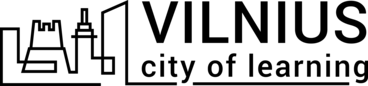Invite people to a Playlist
A Playlist is an organised learning pathway with selected Activities.
Organisers can choose which activities they want to include in a Playlist, set their order of appearance and decide on mandatory and optional Activities for completion.
Playlists enable learners to track their progress. Organisers can use Playlists as a learning management system.
To Invite people to a Playlist:
- Open a Playlist you want to invite people to.
- Go to the People tab.
- Click Invite people. This will open all the invitation options described below.
Invite people by email
- Type in all email addresses of people you want to invite. Tip: have their permission to send such email invitations to avoid unnecessary spamming.
- Select their role on the Playlist: Owner, Admin or Earner (see Roles and Permissions in a Playlist).
- Click Invite and the platform will send a standard invitation email. Following the ‘Accept’ link invitees will be redirected to the platform. They will join your playlist after logging in with their Personal Account. Note: by joining a playlist, people will not be added automatically to all activities of the playlist. You need to invite people to each activity separately. Tip: user will be automatically added (without accept of invitation) if you mark “Add immediately, invitees do not need to accept an invite” and user included you as Trusted inviters in Personal settings.
You can view who accepted invitations and joined the playlist on the list in the People tab.
Invite people by sharing a QR code
- Click on Download QR code and save it.
- Share the code with people you want to invite. Tip: when inviting people who are new to the platform, highlight the benefits of using the platform and easy steps of how to sign up.
- After scanning the QR code, people will join (authentication is required) your Playlist with the default Earner's role. On the list in the People tab, you can assign them one of the other roles Owner or Admin to give more rights and permissions to manage your Playlist.
Invite people by sharing an URL link
- Copy the invite URL link that you can find below the QR code.
- Share it with people you want to invite.
- After clicking on the URL link, people will join (authentication is required) your Playlist with the default Earner's role.
Was this article helpful?
Badgecraft hosts this platform and develops it together with leading educational organisations. The European Union's programme Erasmus+ granted co-funding for building the first version of this platform. Contact support@badgecraft.eu.
Platform
Change to another language: