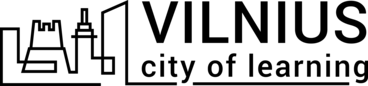Beheren van data, informatie en digitale content
De badgehouder heeft bewezen toegewijd en competent de competentie Informatie en datageletterdheid: Beheren van data, informatie en digitale content te beheersen. Met trots kan hij of zij de volgende resultaten en vaardigheden aantonen:
Het analyseren, vergelijken en kritisch beoordelen van de geloofwaardigheid en betrouwbaarheid van databronnen, informatie en digitale content. Het analyseren, interpreteren en kritisch evalueren van de data, informatie en digitale content.
Op basisniveau, zelfstandig en waar nodig met passende begeleiding, kan ik:
- herkennen hoe data, informatie en content op eenvoudige wijze in digitale omgevingen kunnen worden geordend, opgeslagen en opgehaald;
- herkennen waar deze data, informatie en content op eenvoudige wijze in een gestructureerde omgeving moeten worden geordend.
Deze prestaties zijn in samenspraak met de badgehouder erkend en beloond door de coach en werkbegeleider, die de badge hebben uitgegeven als teken van de prestaties van de badgehouder.
Of jij als lezer van deze badge nu een werkgever bent die op zoek is naar een persoon met digitale vaardigheden, of iemand die zijn of haar vaardigheden wil aantonen en versterken, deze badge is een duidelijk teken van digitale kennis en vaardigheden.
Tehtävät
Tehtävä nro.1
Issued by organiser or scanning QR code
Maak een plan met jouw coach over welke taken jij gaat uitvoeren om de volgende vaardigheden onder controle te krijgen.
- herkennen hoe data, informatie en content op eenvoudige wijze in digitale omgevingen kunnen worden geordend, opgeslagen en opgehaald;
- herkennen waar deze data, informatie en content op eenvoudige wijze in een gestructureerde omgeving moeten worden geordend.
Voorbeelden om deze vaardigheden te ontwikkelen:
- Een voorbeeld van hoe je kunt oefenen met het herkennen van het opslaan en ophalen van data, informatie en content in digitale omgevingen is bijvoorbeeld door het maken van een eenvoudige mapstructuur op je computer. Je zou bijvoorbeeld een map kunnen maken voor persoonlijke documenten, een map voor werkgerelateerde documenten en een map voor entertainment, zoals muziek en films.
- Vervolgens kun je deze mappen gebruiken om bestanden op te slaan op de juiste plek. Bijvoorbeeld: je kunt alle financiële documenten in de map 'Persoonlijk' opslaan en alle werkgerelateerde documenten in de map 'Werk'. Op deze manier kun je gemakkelijk alle gerelateerde documenten vinden en terugvinden.
- Een ander voorbeeld is het gebruik van labels of tags om digitale content te organiseren. Bijvoorbeeld: als je een verzameling recepten hebt, kun je labels gebruiken om de recepten te categoriseren op basis van de soort gerechten, zoals ontbijt, lunch, diner, vegetarisch, etc. Door labels toe te voegen aan de recepten, kun je ze gemakkelijker terugvinden wanneer je specifiek op zoek bent naar een bepaald soort gerecht.
Maar daar houdt het niet op - verhoog de waarde van je badge door je leerproces en prestaties toe te voegen aan je badge. Dit stelt potentiële werkgevers in staat om een beter inzicht te krijgen in jouw digitale vaardigheden
Vaihda toiseen kieleen: