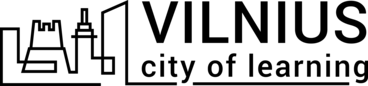Set other badges as a requirement
A Badge is a digital credential that represents learning, skill or achievement.
Badges on the Cities of Learning platform are aligned to the 2.0 standard of Open Badges. Diverse organisations, businesses, institutions, schools, colleges and universities use badges to validate and recognise learning and achievements across the globe.
Every published Activity has an automatically generated Badge.
Organisers can set a requirement to earn other Badges in order to receive another Badge.
Set other badges as a requirement
- Go to the Activity (Open dashboard -> Activities) or Playlist (Open dashboard -> Playlists) where you want to set badge requirement. Note! A badge and required badges must be in the same Activity or Playlist.
- Click to modify a Badge (Open dashboard -> Activities / Playlists -> Badges -> Badge -> Context menu -> Modify).
- Scroll down and click on the Badge requirements section.
- Select Yes in the “This badge requires other badges” section.
- Select one or more Badges that you want to be required to earn another badge and set the number.
- Once you finish selecting, click Save.
Questo articolo ti è stato d'aiuto?
L'organizzazione no-profit Awero gestisce questa piattaforma web e continua a svilupparla in partnership con organizzazioni leader nel settore dell'educazione. La prima versione di questa piattaforma è stata realizzata grazie ai cofinanziamenti del programma Erasmus+ dell'Unione Europea. Contattaci all'email support@awero.org.
Piattaforma
Cambia lingua: