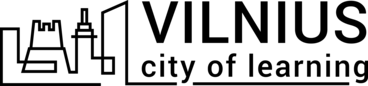View learners activities and progress
Cities of Learning platform is a powerful learning management system that enables Organisers to facilitate and support learners in their activities and progress.
Organisers can have a quick overview, filter and sort learners’ list by earned badges, completed quests and issued certificates. Note: privacy settings must be enabled for Admins to view the People tab. See the Help article on how to manage privacy settings.
To have an overview of learners activities and progress:
- Open the Dashboard.
- Select the Organiser’s Account (Open dashboard -> Select organiser) you want to have an overview.
- Go to the People tab on an Organiser’s, a Playlist’s or an Activity's tab People where you have Owner or Admin rights.
- On the top left side of the list, select the user group that you want to focus on. You can choose ‘All people’, ‘Joined users’ or ‘Invited people’. You can change list order to alphabetical or reverse by clicking on the arrow on the left next to the user group selector.
- Click on arrows next to the list column titles ‘Badges’, ‘Quests’, ‘Certificates’ to sort the list accordingly.
Ar šis atsakymas buvo naudingas?
Awero palaiko šią platformą ir plėtoja ją kartu su pagrindinėmis švietimo organizacijomis. Europos Sąjungos programa Erasmus+ dalinai finansavo pirmosios platformos versijos sukūrimą. Susisiekite su mumis support@Awero.org.
Platforma
Pakeisti į kitą kalbą: