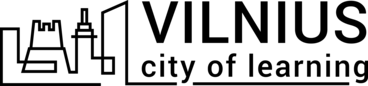1
How to use self-assessment results for professional development?
How to use self-assessment results for professional development?
Sobre
When you have completed your self-assessment, below the primary grid, you will see ´Add indicators to Professional Development Plan, you marked these indicators´.
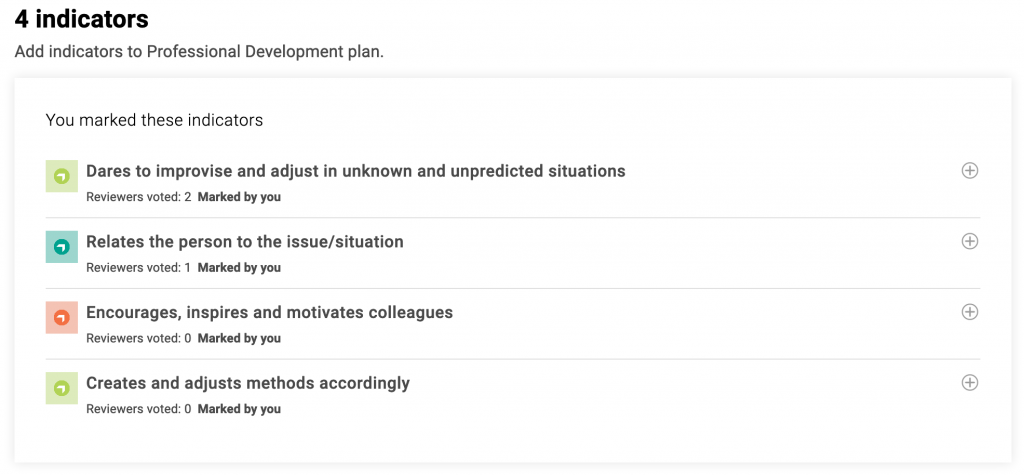
The following steps are:
- Step 1: Browse through the list of indicators you marked as ´Need development´ and choose the ones you want to focus on for your development.
- Step 2: Add indicators to your development plan by clicking the plus icon ´add this indicator to the Development Plan´.
- Step 3: Once you have added the indicators you can see them in your ‘Development Plan’.
Obter uma medalha da atividade
How to use self-assessment results for professional development? Obter esta medalha
When you have completed your self-assessment, below the primary grid, you will see ´Add indicators to Professional Development Plan, you marked these indicators´.
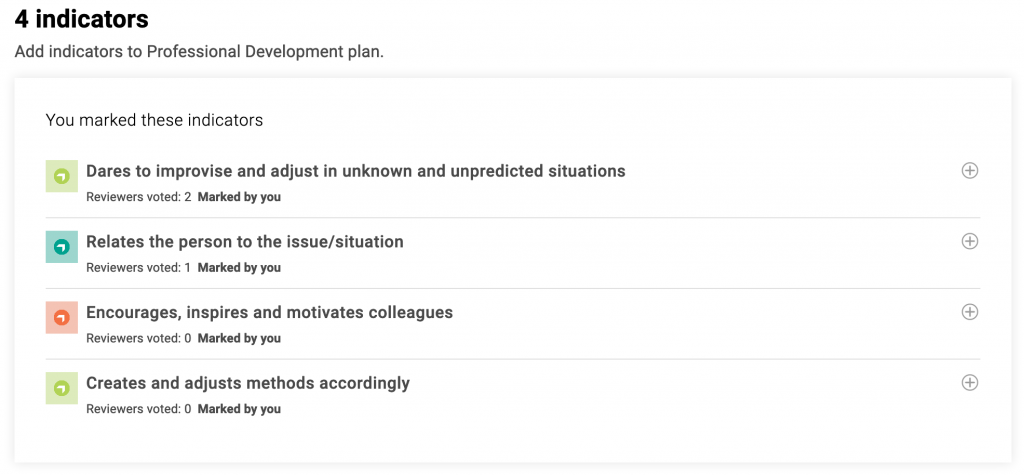
The following steps are:
- Step 1: Browse through the list of indicators you marked as ´Need development´ and choose the ones you want to focus on for your development.
- Step 2: Add indicators to your development plan by clicking the plus icon ´add this indicator to the Development Plan´.
- Step 3: Once you have added the indicators you can see them in your ‘Development Plan’.
Tarefas
Tarefa n.º 1
Emitido pelo organizador ou através da leitura do código QR
Participate in activity
Competências
ETS-TR
#Identifying and providing appropriate resources to support individual learning
ETS-TR
#Uses online resources to extend in-person learning
ETS-TR
#Organises existing appropriate resources for individual learning purposes
ETS-TR
#Organises resources in a structured way for learning purposes
ETS-TR
#Demonstrates an understanding of learning as a continuous process
ETS-TR
#Acknowledging and dealing with unexpected learning moments and outcomes
Organizadores
International Youth Work Trainers Guild
A Badgecraft é a anfitriã desta plataforma e desenvolve-a em conjunto com as principais organizações educativas. O programa Erasmus+ da União Europeia concedeu um cofinanciamento para a construção da primeira versão desta plataforma. Contacto: support@badgecraft.eu.
Plataforma
Alterar idioma: