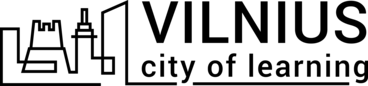1
How to create a professional development plan?
How to create a professional development plan?
Contenido
When you enter the page of your Development Plan, you will see all the indicators added.
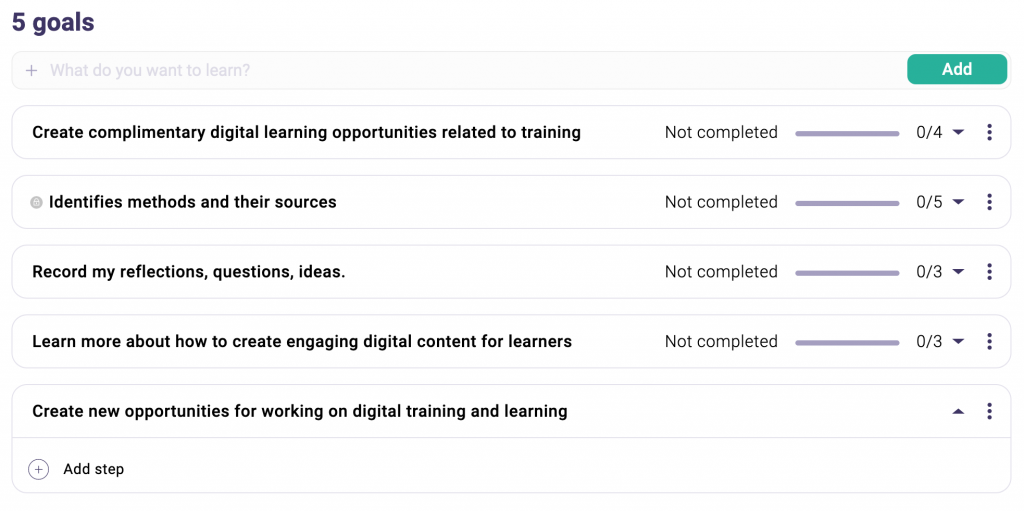
To make a plan for them, here are the steps:
- Step 1: Click on the indicator and the “add step”.
- Step 2: Give your step a title, description, and the deadline. You can also add an attachment.
- Step 3: Add more steps to the selected indicator, and make sure the steps are SMART (specific, measurable, achievable, realistic and time-based). Choose another indicator and repeat the process.
Adding goals without indicators:
- Step 1: Click on the space “What do you want to learn?” and type anything not covered in the assessment model.
- Step 2: Add steps to what you want to learn.
Consigue la insignia de actividad
How to create a professional development plan? Consigue esta insignia
When you enter the page of your Development Plan, you will see all the indicators added.
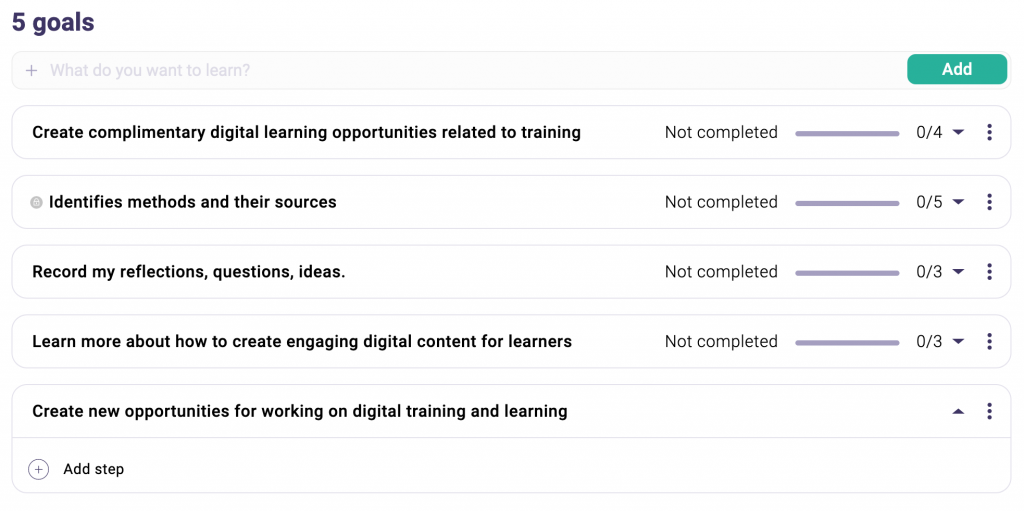
To make a plan for them, here are the steps:
- Step 1: Click on the indicator and the “add step”.
- Step 2: Give your step a title, description, and the deadline. You can also add an attachment.
- Step 3: Add more steps to the selected indicator, and make sure the steps are SMART (specific, measurable, achievable, realistic and time-based). Choose another indicator and repeat the process.
Adding goals without indicators:
- Step 1: Click on the space “What do you want to learn?” and type anything not covered in the assessment model.
- Step 2: Add steps to what you want to learn.
Tareas
Tarea no.1
Emitido por el organizador o escaneando el código QR
Participate in activity
Habilidades
ETS-TR
#Identifying and providing appropriate resources to support individual learning
ETS-TR
#Refers to existing appropriate resources for supporting learning
ETS-TR
#Uses online resources to extend in-person learning
ETS-TR
#Organises existing appropriate resources for individual learning purposes
ETS-TR
#Organises resources in a structured way for learning purposes
ETS-TR
#Acknowledging and dealing with unexpected learning moments and outcomes
ETS-TR
#Trains focus on planned learning objectives while remaining open to incorporating unplanned ones
ETS-TR
#Reflects on the learning process
ETS-TR
#Demonstrates an understanding of learning as a continuous process
ETS-TR
#Identifying learning objectives and pursuing them pro-actively
ETS-TR
#Motivates and supports the implementation of the learning plan
Organizadores
International Youth Work Trainers Guild
Utilizado en las listas de reproducción
Appraiser Professional Development Guidelines
International Youth Work Trainers GuildCreado en Appraiser
Cambiar a otro idioma: